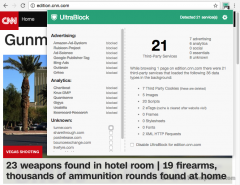UltraBlock 1.3.1 Details
Freeware 78.8 MB
Almost every website uses external services to profile and track visitors. You, as a visitor, do not need these services. They only slow you down and compromise your privacy. UltraBlock automatically blocks unnecessary services like ads, invisible trackers and third-party cookies. It shows what services are loaded in the background of all the websites that you visit. UltraBlock makes websites load over 53% faster and keeps your privacy safe.
Publisher Description
 Almost every website uses services like ad networks, analytics or social media buttons. Popular websites even load over 50 of these external services in the background. They do this to profile and track you with the goal to improve conversions or to sell your profile. You, as a visitor, do not need these services for the website to load or a good browsing experience. They only slow you down and compromise your privacy.
UltraBlock automatically blocks unnecessary services like ads, invisible trackers and third-party cookies. It shows what services are loaded in the background of the websites that you visit. UltraBlock makes websites load over 53% faster and keeps your privacy safe.
Tracker Database
UltraBlock maintains a manually checked tracker database with 1.941 hostnames of external services. These services are categorized into Advertising, Analytics, Social and Essential. Services that are not necessary for a good browsing experience are marked as 'unnecessary'. With this database UltraBlock automatically blocks ads and trackers that you do not need. UltraBlock shows you exactly what services are loaded in the background of the websites that you visit. Ultrablock protects your privacy in as many ways as possible.
Protects your privacy
It starts by blocking content from services that are marked as 'unnecessary' in the UltraBlock tracker database. This immediately cleans out over 80% of trackers only leaving unknown or new trackers. To make sure even these can not track you UltraBlock cleans up the third-party cookies and your browser cache after every website visit. And finally, to make it even harder for services to track you UltraBlock randomizes your user-agent for each website visit.
Lightweight and super fast
UltraBlock is a lightweight and super fast Chrome extension that runs quietly in the background. UltraBlock can be used by anyone who wants to make his browser run faster and more secure.
Almost every website uses services like ad networks, analytics or social media buttons. Popular websites even load over 50 of these external services in the background. They do this to profile and track you with the goal to improve conversions or to sell your profile. You, as a visitor, do not need these services for the website to load or a good browsing experience. They only slow you down and compromise your privacy.
UltraBlock automatically blocks unnecessary services like ads, invisible trackers and third-party cookies. It shows what services are loaded in the background of the websites that you visit. UltraBlock makes websites load over 53% faster and keeps your privacy safe.
Tracker Database
UltraBlock maintains a manually checked tracker database with 1.941 hostnames of external services. These services are categorized into Advertising, Analytics, Social and Essential. Services that are not necessary for a good browsing experience are marked as 'unnecessary'. With this database UltraBlock automatically blocks ads and trackers that you do not need. UltraBlock shows you exactly what services are loaded in the background of the websites that you visit. Ultrablock protects your privacy in as many ways as possible.
Protects your privacy
It starts by blocking content from services that are marked as 'unnecessary' in the UltraBlock tracker database. This immediately cleans out over 80% of trackers only leaving unknown or new trackers. To make sure even these can not track you UltraBlock cleans up the third-party cookies and your browser cache after every website visit. And finally, to make it even harder for services to track you UltraBlock randomizes your user-agent for each website visit.
Lightweight and super fast
UltraBlock is a lightweight and super fast Chrome extension that runs quietly in the background. UltraBlock can be used by anyone who wants to make his browser run faster and more secure.
Download and use it now: UltraBlock
Related Programs
Block Pinterest
Pinterest Blocker is the free software to quickly Block or Unblock Pinterest on your Windows computer This tool will be useful for parents who wants to block their children from Pinterest, especially during exam times. In universities or colleges, administrator...
- Freeware
- 23 Feb 2018
- 3.81 MB
BlocK Facebook
Facebook Blocker is the free tool to quickly Block or Unblock Facebook on your Windows system. This tool will be useful for parents who wants to block their children from Facebook, especially during exam times. In universities or colleges, administrator...
- Freeware
- 20 Jul 2015
- 1.61 MB
Block Twitter
Twitter Blocker is the free tool to quickly Block or Unblock Twitter on your Windows system. This tool will come very handy for such parents who can block their childrens from Twitter, especially during exam times. In universities or colleges,...
- Freeware
- 23 Feb 2018
- 3.84 MB
Screen Block Grabber
This application grabs a screen shot given pre-selected dimensions. It is an ideal adjunct to the highly acclaimed IrfanView image viewer. In addition to a stained-glass effect, there are thirteen image effects that can be applied after image capture. The...
- Freeware
- 20 Jul 2015
- 1.99 MB
Block Ransomware and Backup
How to Block Ransomware and Automatic backup ? There are many ways to block ransomware, malware, and viruses. However, these malicious programs continue to evolve, so simply blocking malicious programs with patterns alone can infect your PC with other malicious...
- Shareware
- 06 Aug 2019
- 21.93 MB